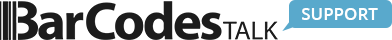Accessing Your Barcode Package
- Your barcode package is available for instant download immediately after purchase.
- You can access your GTIN, UPC, and EAN files through your confirmation page, confirmation email, or customer account.
- If your link expires, you can still retrieve your files by activating your account with the email used at checkout.
- Your barcode package includes both JPEG and EPS formats for flexible use across marketplaces and packaging workflows.
Your barcode package is available for immediate download after purchase. You can access your files using any of the following methods:
How can I download my barcode package?
1. From the Order Confirmed page
2. By clicking “View Order” in your Order Confirmation Email
3. By logging into your account on our website
What if I’m having trouble accessing my files?
If your email link has expired and you did not create an account during checkout, you can still retrieve your barcode package by activating your account:
- Go to the login page and select “Forgot Password”.
- Enter the email address used during your purchase.
- Create a password to activate your account.
- Log in and access your barcode package.
Where do I find my barcode package once logged in?
After logging into your account:
- Go to the “Recent Orders” section and select your order number.
- Scroll down to “Your Barcode Package”.
- Find your files under the “Barcode Images” section.
We provide both JPEG and EPS formats for your convenience.
What if I didn’t receive a confirmation email?
If you didn’t receive your confirmation or download email, our support team is ready to help.
Email: ContactUs@BarCodesTalk.com
Phone: 1-877-263-1343
We’ll be glad to assist you and make sure you get everything you need.