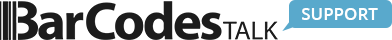Amazon Error: “The SKU data provided is different from what’s already in the Amazon catalog.”
- This Amazon error occurs when the UPC/EAN/GTIN you enter is already tied to another product (ASIN) inside Amazon’s private catalog.
- Conflicts happen when you previously used the GTIN yourself, or when another seller illegally used your unique barcode.
- Your Bar Codes Talk GTINs are GS1-compliant, never reused or recycled — Amazon conflicts do NOT mean the barcode has been used anywhere else globally.
- Amazon does not purge “tomb-stoned” listings, which causes persistent GTIN conflicts even after a violating seller is removed.
Amazon Error Message:
- "The SKU data provided is different from what's already in the Amazon catalog."
Amazon Error Code:
- 8541
Amazon Screenshots:

Explanation
This means that Amazon is detecting another product already using the UPC/EAN/GTIN you entered.
This happens one of two ways:
- You already listed a product using that UPC/EAN/GTIN.
- Another seller has illegally listed a product using your unique UPC/EAN/GTIN.
Amazon knows this happens due to the way their POS system and catalog matching logic work. Amazon-approved work-arounds may apply depending on the situation.
Important Notes
The UPC/EAN/GTIN you purchased from Bar Codes Talk has NEVER been reassigned or resold to anyone else. We do not recycle numbers.
Amazon does not remove products that have illegally used barcodes. Instead, their system keeps these abandoned or suspended listings, which Amazon refers to as “tomb-stoned listings.”
If a scammer used your barcode, Amazon permanently tied your GTIN to an old or invalid ASIN. Attempting to reuse that GTIN triggers this conflict error.
Illegal usage on Amazon does not mean the barcode was used anywhere else — your GTIN remains valid globally for retail and POS use outside Amazon.
Solution(s)
For “You already listed a product with that UPC/EAN/GTIN”
- Use the next barcode number we provided and do NOT reuse barcode numbers for different listings going forward.
For “Another seller has illegally listed products using your UPC/EAN/GTIN.”
Because Amazon does not provide visibility into GTIN-to-ASIN conflicts, Bar Codes Talk must manually investigate. This typically takes 1–3 business days.
To help us resolve this quickly, email the following to contactus@barcodestalk.com:
- Your Confirmed Order Number from Bar Codes Talk
- Your Manufacturer Name(s) used in Amazon Seller Central
- A screenshot of the error message
- A list of which barcodes from your order were able to be used successfully on Amazon
(Missing information may delay resolution.)
After our investigation, we will offer one of the following:
- We will assist in correcting the issue so your original GTIN can be used on Amazon.
- We will replace the affected barcodes at no cost with new GTINs that Amazon will accept.
- We will issue a prorated refund for GTINs that cannot be used on Amazon. (They remain yours and valid on all non-Amazon platforms.)
Note: We communicate with Amazon regularly to advocate for improvements to prevent these GTIN conflict issues.
We appreciate your patience while we work to assist you.
Important:
The illegal seller — not Amazon — committed the violation. Amazon may suspend violators, but they rarely purge the ASINs they created. This is why GTIN conflicts persist unless handled manually.
If you need help, contact us at contactus@barcodestalk.com or call 1-877-263-1343 option 1.